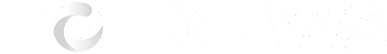Image search Reverse Google also called Google Image Reverse Search is an image search option to lets users upload an image or enter its URL to find related or similar photos on the internet. It is a web-based tool and search engine function.
In simple words, reverse image search lets people use a picture as the input to identify other existences of that image or visually similar images across the web, without the need for text-based queries. This is useful for numerous things, such as figuring out where an image came from, locating images that are visually similar, or getting background information on a specific image.
Using cutting-edge image recognition technology, reverse image search Google matches and returns relevant results depending on the content of the provided image.
Finding the secrets hidden in a photograph is a powerful skill in a world where pictures often speak louder than words. Google Image Reverse Search is like a digital tool that, with just one click, can reveal a universe of undiscovered origins and untold stories via images.
Images are a vital element of our everyday life in the digital age. We communicate with them, exchange memories, and get information.
But have you ever required locating photographs that are similar to one another or wondered where a certain image came from? Or has ever happened that you are not getting the desired image from text-based results?
Here is where you can use Google Image Reverse Search. This will take you to several search results and you can get the desirable outcome exactly like you entered. It helps you with less hustle and search.
Introduction Of Google Image Reverse Search?

With the help of this search engine tool, you can locate images online that visually resemble a reference image. You can start a search by uploading an image or by entering the image’s URL in place of text or keywords. Subsequently, Google’s algorithms examine the visual content of the reference image and extract results that have similar visual attributes through the search engine for image.
In a time when sharing photographs online is common, this technology has grown in significance. Google Image Reverse Search is based on algorithms that examine an image’s colors, shapes, and patterns.
A vast index of photographs from websites all across the internet can be found in Google’s database. The system creates a list of visually comparable photos when you upload an image or enter a URL by comparing the visual characteristics of your image with those in its database.
How to Do Google Image Reverse Search?

Browser
It’s simple to conduct an Image search reverse Google using your web browser.
Here is what to do:
- Visit Google Images now. Put your favorite browser and navigate to images.google.com, the Google Images website.
- Upload Your Photo: Select Search by image by clicking the camera symbol in the search bar. This will cause a dialog box to appear, letting you upload a picture from your PC.
- Provide the picture URL: Another option is to provide the web address of a picture that is already online. All you have to do is select the “Paste image URL” tab and type the URL.
- View Results: Click Search once the image has been uploaded or the URL has been entered. After that, a list of visually like photos will appear on the Google search engine for images.
Google Images Portal
You can visit the image search Google website directly if you would rather not use a web browser to access Google Images:
- Visit the images.google.com webpage to access Google Images.
- In the search bar, click the camera icon.
- To upload your image or enter the URL, simply follow the same instructions as mentioned above.
- See the results that Google comes up with.
Using the Mobile App for image search Google
You can also do a reverse image search on a mobile device by using the Google Images app.
- Via the app store on your device, download and set up the Google Images application.
- Tap the camera symbol in the search bar after opening the app
- You have the option to upload an already-taken picture from your gallery or capture one using the device’s camera.
- If you tap the Search button, Google will show you image results that are visually comparable.
Uses for Google Image Reverse Image Search

Due to its many uses, Google Image Reverse Search is a useful tool for a variety of tasks.
Finding Things and Landmarks
Google Picture Reverse Search can be useful if you come upon a picture and want to learn more about the items or places it contains. It can recognize various plant and animal species, well-known landmarks, and even items like electronics or furniture.
Checking the Genuineness of Pictures
It’s good to confirm the legitimacy of photos you come across online because manipulated photographs and bogus news are so common. You can locate the original source of a picture and discover whether it has been edited or removed from context by conducting a reverse image search Google.
Locating Visually Comparable Pictures
Google Image Reverse Search assists you in finding visually similar photographs, whether you are a designer searching for images with a specific style or a photographer seeking inspiration. As a tool for creative professionals, it’s great.
Monitoring the Use of Images and Copyright Violations
It is wise to keep an eye on how your photos are being used online if you are a photographer, content creator, or business owner. You can take the necessary steps to preserve your copyright by using Google Image Reverse Search to locate websites that have utilized your photographs without your consent.
Tips for Using Image Search Reverse Google Effectively

Take into thought the following advice to maximize your Google Image Reverse Search results:
Using higher-quality Pictures
Results from higher-quality photographs are more likely to be accurate. For the greatest results, make sure your reference image is distinct and easy to understand.
Including Context in Your Search
Put context in your search query if you are seeking specific information about an image. Add keywords that are associated with the picture, like the location, the objects, or certain details.
Streamlining the Search Results
You can use Google’s search engine for images to further hone your results after conducting a reverse image search. To focus your search, you can filter results based on usage rights, size, color, and time.
The Ending Notes
Google Image Reverse Search is a perfect example of how picture search technology has advanced. In the digital age, it has become an essential tool that lets people examine and comprehend images in previously unthinkable ways.
Google Image Reverse Search is an amazing tool that improves our capacity to look for and comprehend photos on the web. It can be used for a number of things, such as tracking image consumption and object and landmark identification.
As time advances, technologies are facilitating people and making things easier.
Image search reverse Google is an incredible option that has eased image search online.