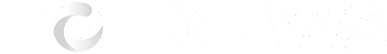The era of Artificial Intelligence has arrived, strengthened, and risen as Microsoft Windows Copilot has been announced for Windows 11 insiders.
For the previous six months, Microsoft has made clues that AI elements will be merged into Windows and believes that AI has the strongest guts to transform how people use Windows. Microsoft has the dedication to AI to improve the Windows experience.
The Microsoft-AI inclinations have made some believe that these AI technologies would be included in the next major release of Windows.
However, Microsoft has chosen to forward its plans for Windows AI earlier than expected.
With the new Windows Copilot on Windows, the firm accepted and incorporated AI capabilities into the Windows environment.
Microsoft wants to transform how users interact with its operating system and how activities are carried out with the charms of Artificial Intelligence. The incorporation of AI technologies or the Microsoft-AI concept has the potential to increase productivity, streamline workflows, and provide Windows users with personalized experiences.
Here is the biggest certainty.
Artificial Intelligence is having a profound impact on a wide range of sectors and aspects of our daily life. It has a remarkable impact on a variety of industries, from healthcare and finance to transportation and entertainment.
AI has the ability to increase productivity, facilitate better decisions, and offer individualized experiences.
Microsoft Windows Copilot, the AI-Powered assistant is another big thing on the list.

The plus point here is that this major technology has truly proven its potential and they are not hidden.
The year 2023 is the most significant witness itself.
AI is the technology that defines our era, and if we talk precisely about IT, developers are needed to bring about this revolutionary development. They are in the lead and by using AI they can grow the future and significantly impact the globe.
Giving developers the proper tools and resources will allow them to fully use AI and produce ground-breaking solutions.
Therefore, With Windows 11, Microsoft accepts this new era of artificial intelligence and certifies that developers have the resources they need to make the most of it. Microsoft Windows Copilot is pushing the base of what is possible and makes it possible for consumers and developers to make an impact on the world.
Microsoft announced Windows Copilot for Windows 11 at the Build conference in May 2023. An early preview of Windows Copilot is currently being made available to Windows Insiders in the Dev Channel as part of a limited feature release. Future releases will include additional capabilities in addition to the integrated UI experience that is the primary focus of this initial preview. You must have Microsoft Edge 115.0.1901.150 or later and Windows Build 23493 or a higher version in the Dev Channel in order to utilize Copilot in this preview.
Well, this is some technical side for Windows 11 insiders that are important to use this technology.
Microsoft-AI’s opportunity is to create a future in which AI-driven innovations are the norm and more interconnected, intelligent, and empowered aspects would be the living.
How to activate Microsoft Windows Copilot in Windows 11 insiders?

The users can start Windows Copilot if they are Windows Insiders using the Dev channel version of Windows 11.
To begin with the essentials,
- Make sure Windows 11 is set up on your computer.
- To obtain the most recent updates, sign up for the Windows Insider program and choose the Dev channel.
- Install the most recent Windows 11 build from the Dev channel after checking for updates.
- To test and explore Windows Copilot’s AI-assisted capabilities, download and install it.
Let us now understand the details,
You can open Microsoft Windows Copilot by pressing WIN + C on your keyboard or by clicking the new button in the taskbar.
The Microsoft account (MSA) or Azure Active Directory (AAD) account you used to log in to Windows will be automatically utilized by Windows Copilot on Windows 11. This makes it possible for your Windows account and the Copilot AI assistant to work together like a dream.
When you start Windows Copilot, a sidebar cropped to the right of your screen will show up. It is made so that it won’t cover up any of your desktop content and won’t obstruct or interfere with any open app windows.
Therefore, you can participate with the AI-Powered assistant Microsoft Windows Copilot whenever you need to without it interfering with your job or other desktop activities.
You can tell it to Change to dark mode. It would be the change of the color scheme of your interface.
You can ask it to Turn on Do Not Disturb to activate a mode that blocks notifications and disturbances.
You can instruct Windows Copilot to take a snapshot of your screen by stating Take a screenshot.
Also, you can Ask Microsoft Edge to summarize this website if you want a quick overview of the currently active website.
An important thing to note is that not all of the capabilities shown at the Build conference are included in this early preview of Windows Copilot.
It does contain a fundamental set of Windows settings plugins, but third-party plugin compatibility is not currently accessible.
This release is meant to collect comments and improve the Microsoft Windows Copilot experience based on suggestions from Windows 11 Insiders.
Thus, not all Insiders in the Dev Channel can access the experience right away. Before making it available to a larger audience, Microsoft aims to track the responses and assess how it is received.
Microsoft Windows Copilot and Dev Home

Windows Copilot and Dev Home are leading a new era of productivity for both users and developers.
With chat-based interaction and support, the AI-Powered assistant Windows Copilot wants to make using Windows 11 even simpler.
It has a number of capabilities, including the ability to alter settings, take screenshots, and summarize websites.
Despite the limited capability of this initial preview, Microsoft intends to improve and expand Windows Copilot in response to user demands and comments.
On the other side, Dev Home is created to give developers the resources they need to create and innovate on the Windows platform. It offers a central location where programmers access tools, guides, samples, and more.
Windows Copilot and Dev Home are utilizing of AI and enabling developers to produce meaningful experiences on Windows 11 together.
By combining AI with developer-focused tools, Windows ecosystem users and developers will benefit from increased productivity and new, exciting opportunities.
The ending notes
Microsoft Windows Copilot, an AI-Powered assistant is certainly another remarkable and productive asset in the universe of Artificial Intelligence.
The future is going to manifest how this technology with transforming the way to work and official landscapes.
So, which feature of Microsoft Windows Copilot for Windows 11 insiders are you most excited about?